
Please click "Continue" or you will be logged out.
Logging out
Citizens Offers P2P Payments
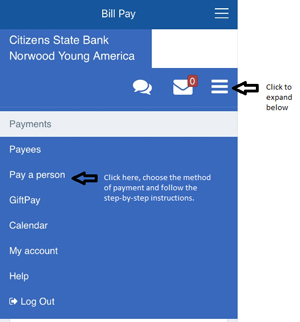
Did you know we offer Person-to-Person Payments in our online Bill Pay product? Just like Venmo™ and other P2P products, you can make a direct payment to anyone. The main difference is that no third party is holding your funds. The payment goes from your account at the bank, to the payee’s account at their financial institution. This is a free product that we offer to you.
On your PC or tablet:
Log in to Online Banking, select Bill Pay from the drop down menu then click on the Pay a Person tab.
You can choose from three ways to pay: eMail/ Text, Direct Deposit or Check.
eMail/ Text option: For this option you simply enter either the payee’s cell phone number or their email address and a keyword that you then share with the payee. The payee will then receive a text or email and be prompted for the keyword you created. Once entered, they will be given access to a secure site to input their routing number and account number. They only need to do this one time. As the payer, you will not have access to their account information.
Payment will arrive in 1-2 business days.
Direct Deposit option: If you have the payee’s routing number and account number, simply enter that information into our system and the payment is sent immediately.
Payment will arrive in 1-2 business days.
Check option: For this option you need to provide the name and mailing address of the payee.
A check will arrive within 5-7 business days.
For security purposes, Bill Pay will send you an activation code for activating the payee and placing them on your Payee List no matter which option you choose. For email/ text option the payee must complete their portion before the payee is active.